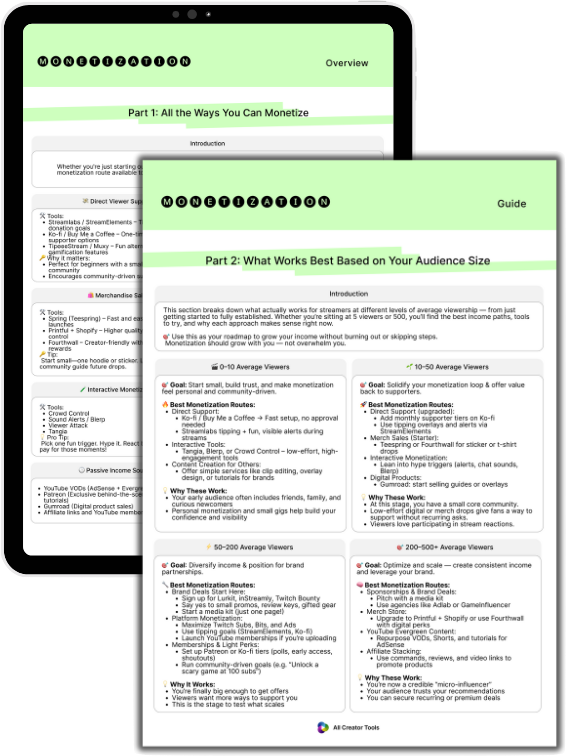Twitch Studio
Streaming softwareOverview
Key Features
- Chat Moderation
- Alerts Customization
- Overlay Customization
- Goal Widget
- Streaming Software
Best Twitch Studio Alternatives
-

XSplit
A streaming software for work & play.
-

NVIDIA ShadowPlay
Tool for recording and sharing gameplay videos, screenshots, and live streams
-

OBSKUR
Free software for live streaming, recording videos, and VTubing.
-

NVIDIA Broadcast app
AI-driven streaming and video conferencing software
-
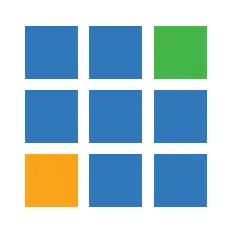
vMix
Software for professional live video production and streaming
-

Wirecast
Live video streaming production encoder
-

Live Now
Mobile app for gameplay recording and live streaming
-

Lightstream
A cloud-based live streaming software for game streaming, live event streaming, webinars, and more.
-

Ecamm Live
Live streaming and video production app for Mac
-

Meld Studio
A broadcasting studio for streamers
-

OBS Studio
A free and open source software for video recording and live streaming.
-

StreamYard
Live streaming and recording studio