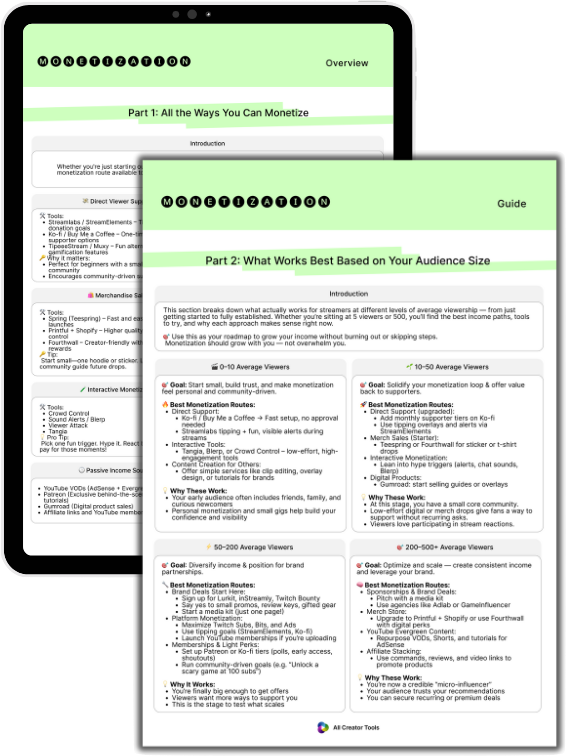Overview
Key Features
- Scene Editor
- Video Effects
- Audio Mixer
- Noise Suppression
- Virtual Background
- Live Streaming
- Screen Recording
- Multistreaming
- Clip Creation
- Hotkey Control
Best Meld Studio Alternatives
-

XSplit
A streaming software for work & play.
-

NVIDIA ShadowPlay
Tool for recording and sharing gameplay videos, screenshots, and live streams
-

Twitch Studio
Streaming software
-

OBSKUR
Free software for live streaming, recording videos, and VTubing.
-

NVIDIA Broadcast app
AI-driven streaming and video conferencing software
-
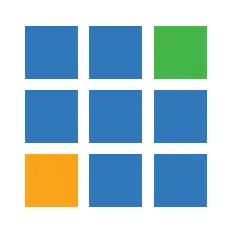
vMix
Software for professional live video production and streaming
-

Wirecast
Live video streaming production encoder
-

Live Now
Mobile app for gameplay recording and live streaming
-

Lightstream
A cloud-based live streaming software for game streaming, live event streaming, webinars, and more.
-

Ecamm Live
Live streaming and video production app for Mac
-

OBS Studio
A free and open source software for video recording and live streaming.
-

StreamYard
Live streaming and recording studio
Meld Studio Reviews 5
Write a review- BabygirlTashGamingMar 6, 2025 • Reviewed on TwitterIt's so easy to use! My favorite feature is the OBS importer. It makes it a lot easier to switch, PLUS, Meld uses WAY LESS resources than OBS does. Meld is the here and now. And soon definitely will be the future of streaming as it grows in popularity. Fully customizable too! ❤️
- Crayon 🖍️Oct 5, 2024 • Reviewed on Twitter...meld looks super simple and that makes streaming and content creation a lil more less stressful
- INF RealTime 👑Mar 1, 2025 • Reviewed on TwitterMy initial thoughts of @streamwithmeld as a Mac streamer... They ate this up no crumbs🤭 Things I can't do on OBS without hassle I was able to do on Meld instantly. Most streaming software and bots think of MacOS last when they do updates and it's VERY refreshing that I wasn't left behind for once. W W W W W program
- VGBeezyJan 18, 2025 • Reviewed on TwitterUnbelievably happy with how well @streamwithmeld performed last night. Zero hiccups & it damn near felt like it wasnt even running in the background. Definitely give it a go, especially if you are worried about how much performance something like OBS or SLOBS will take.
- RG | SkillswitchOct 3, 2024 • Reviewed on TwitterIn the few days I've used @streamwithmeld, I solemnly swear this is the way a streaming service should be. Easy to navigate and not cluttered with space. If it gives you what you need. Despite being in beta, and some improvements needed, but this will be what I use now. #Meld