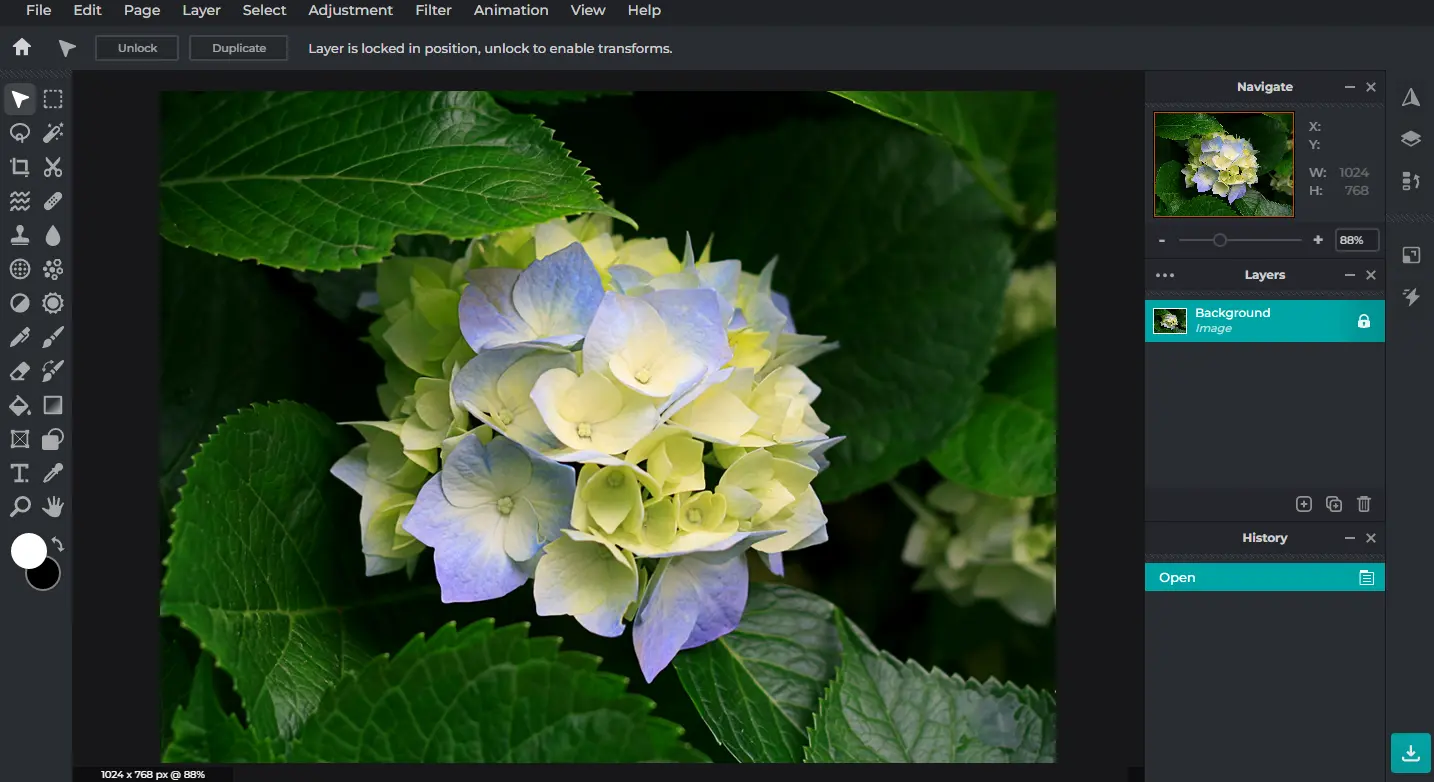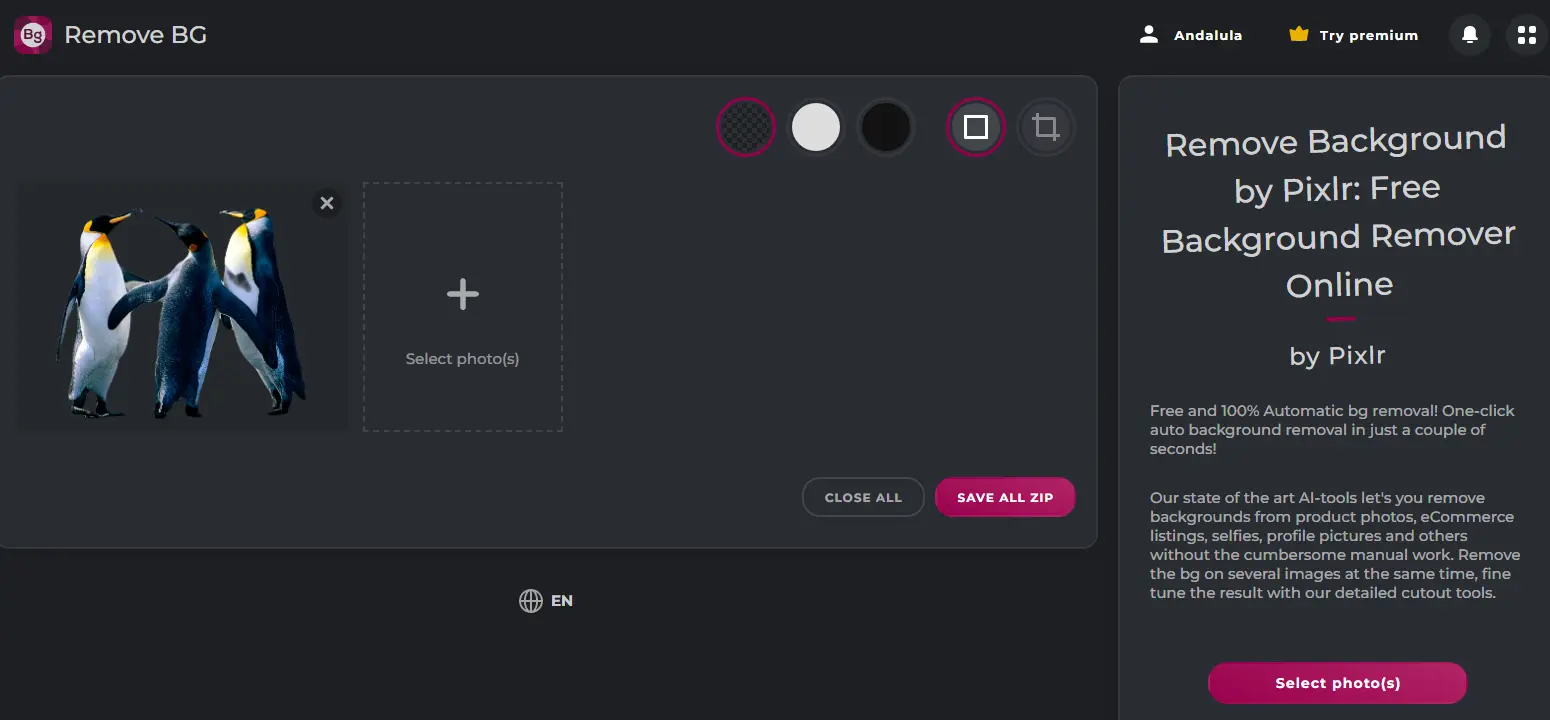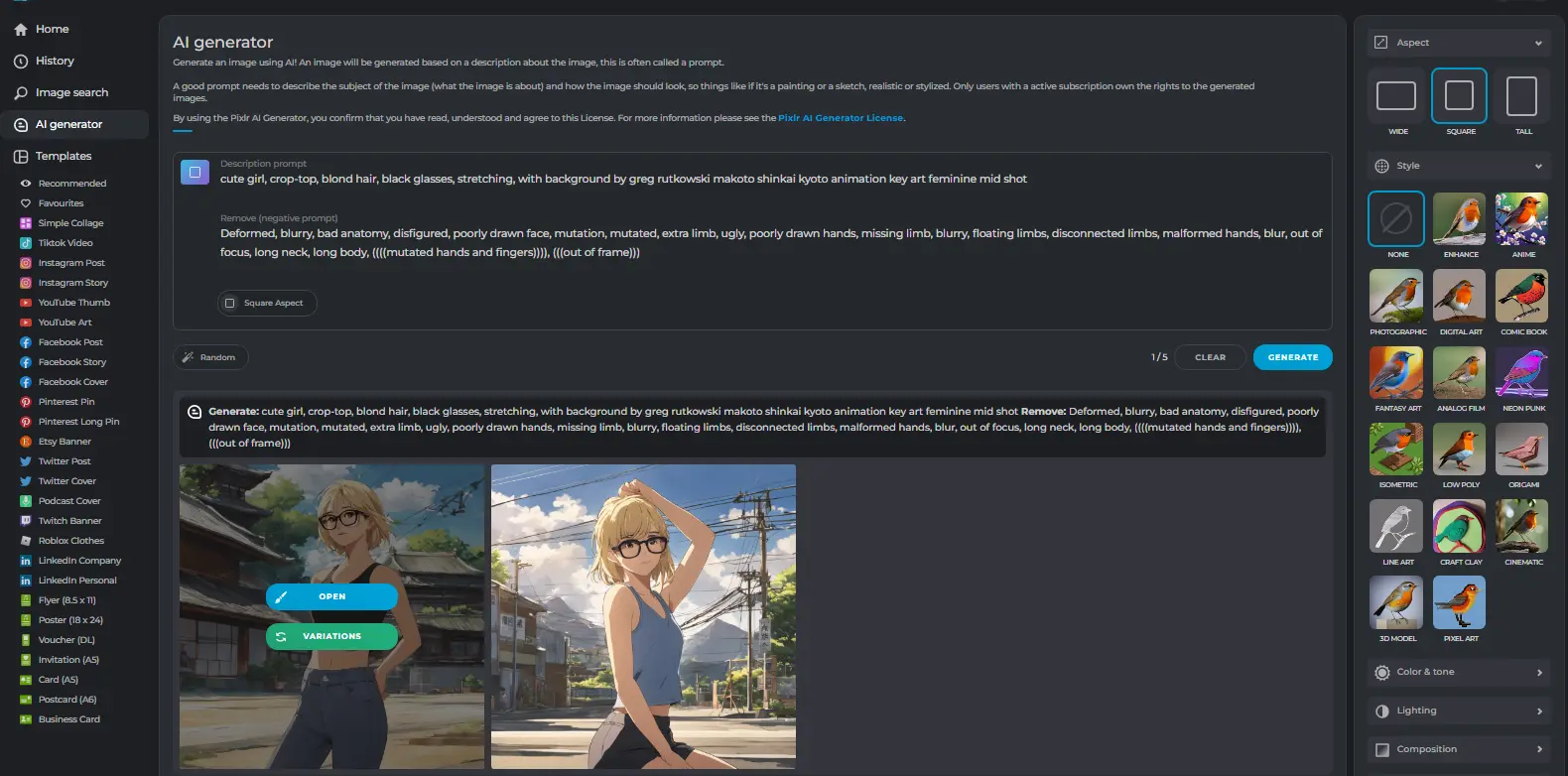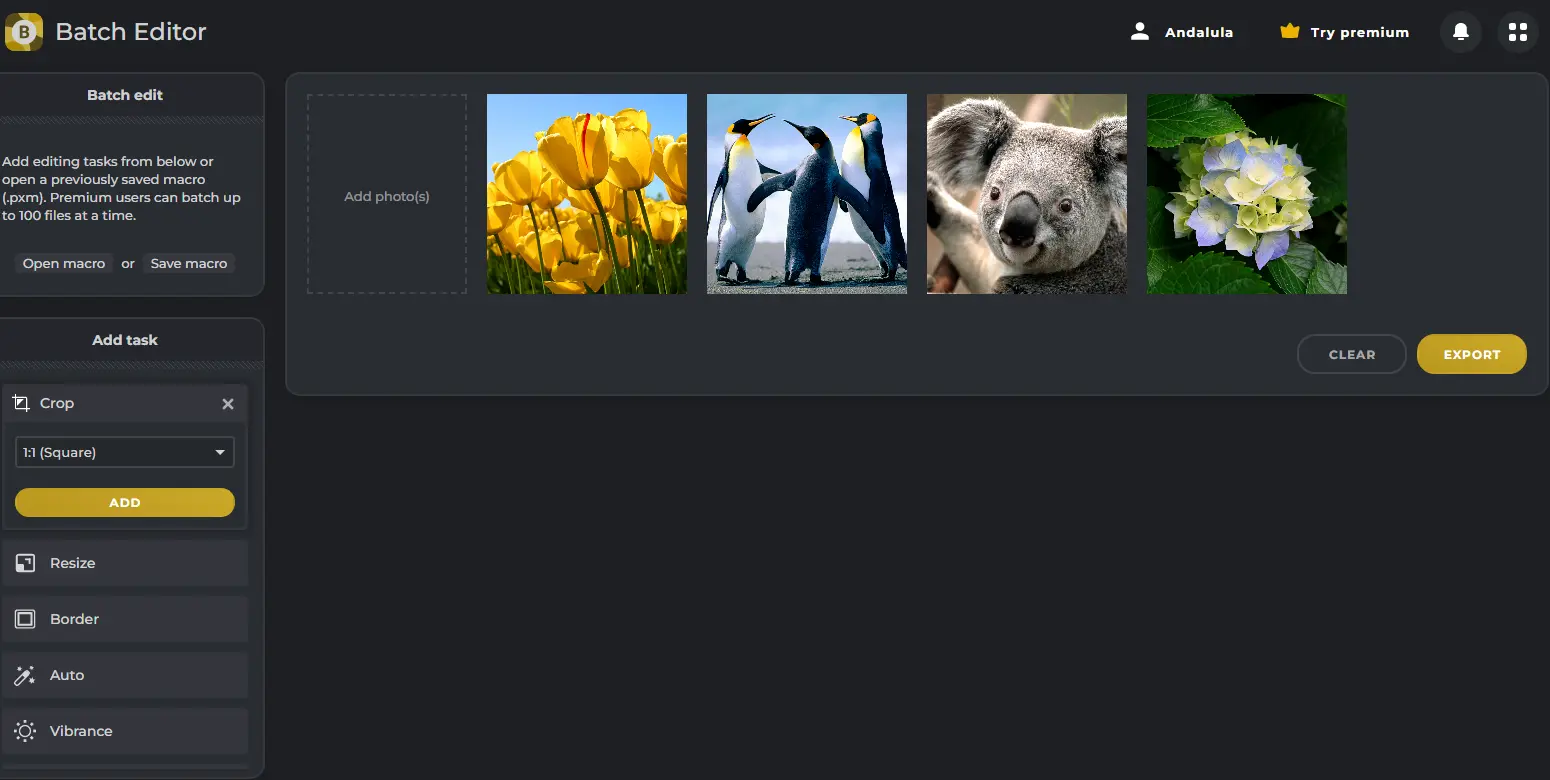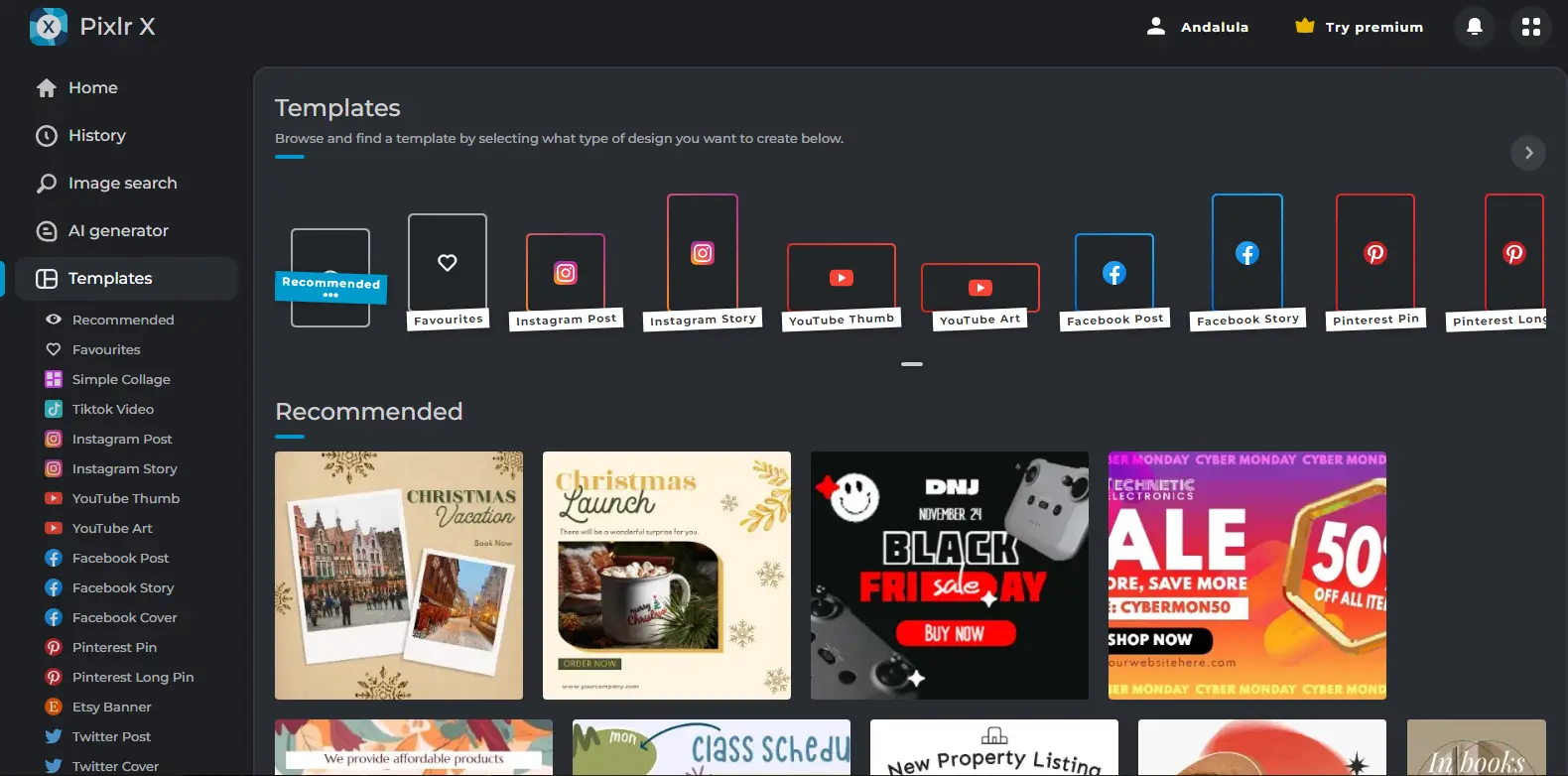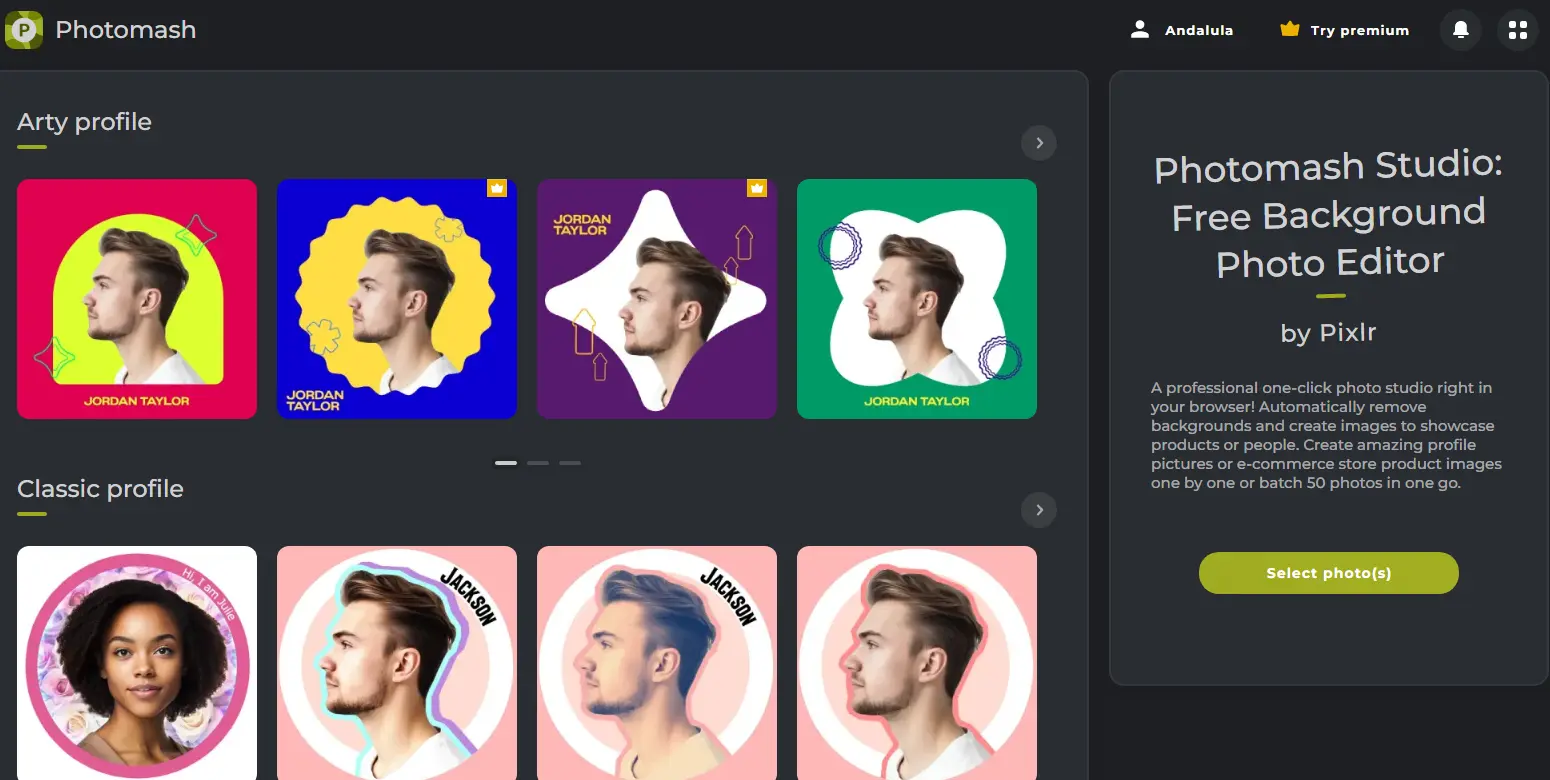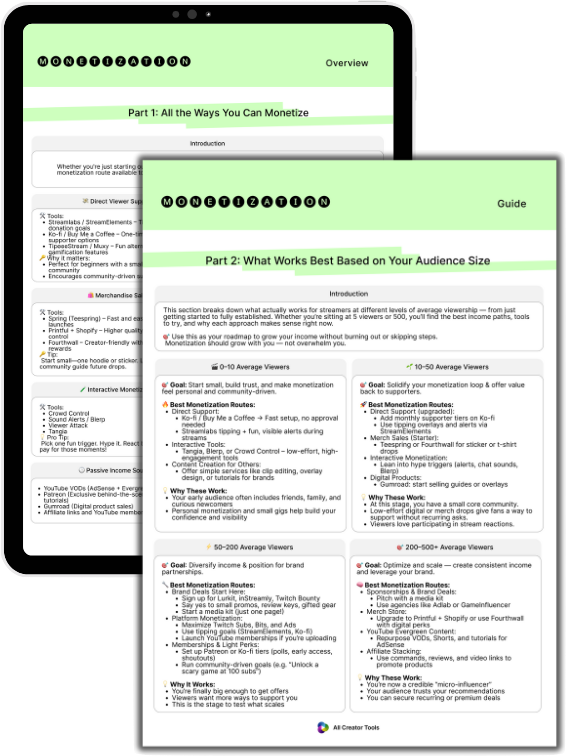Pixlr
A suite of photo editing and design tools.Overview
Key Features
- Image Editor
- Custom Media Upload
- Background Remover
Best Pixlr Alternatives
-

Vista Create
A graphic design platform
-

Jitter
A motion design tool.
-

Envato Elements
Stock library with graphic templates, website themes, photos, videos, music tracks, sound effects, fonts, and more
-

Canva
An online graphic design platform.
-

Nerd or Die
A shop with premade graphics, overlays and other assets.
-

Adobe Express
Photo and video editing tool