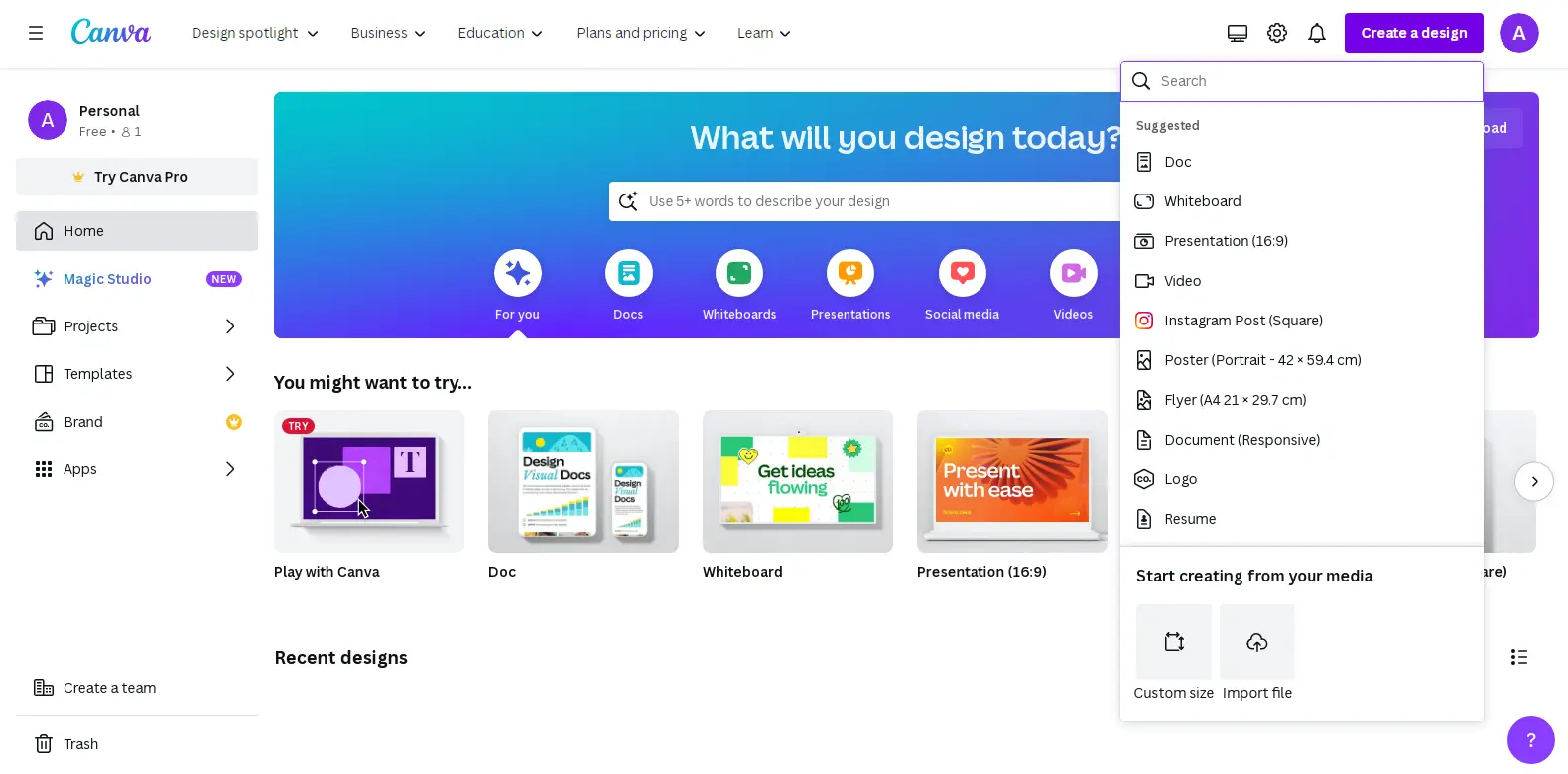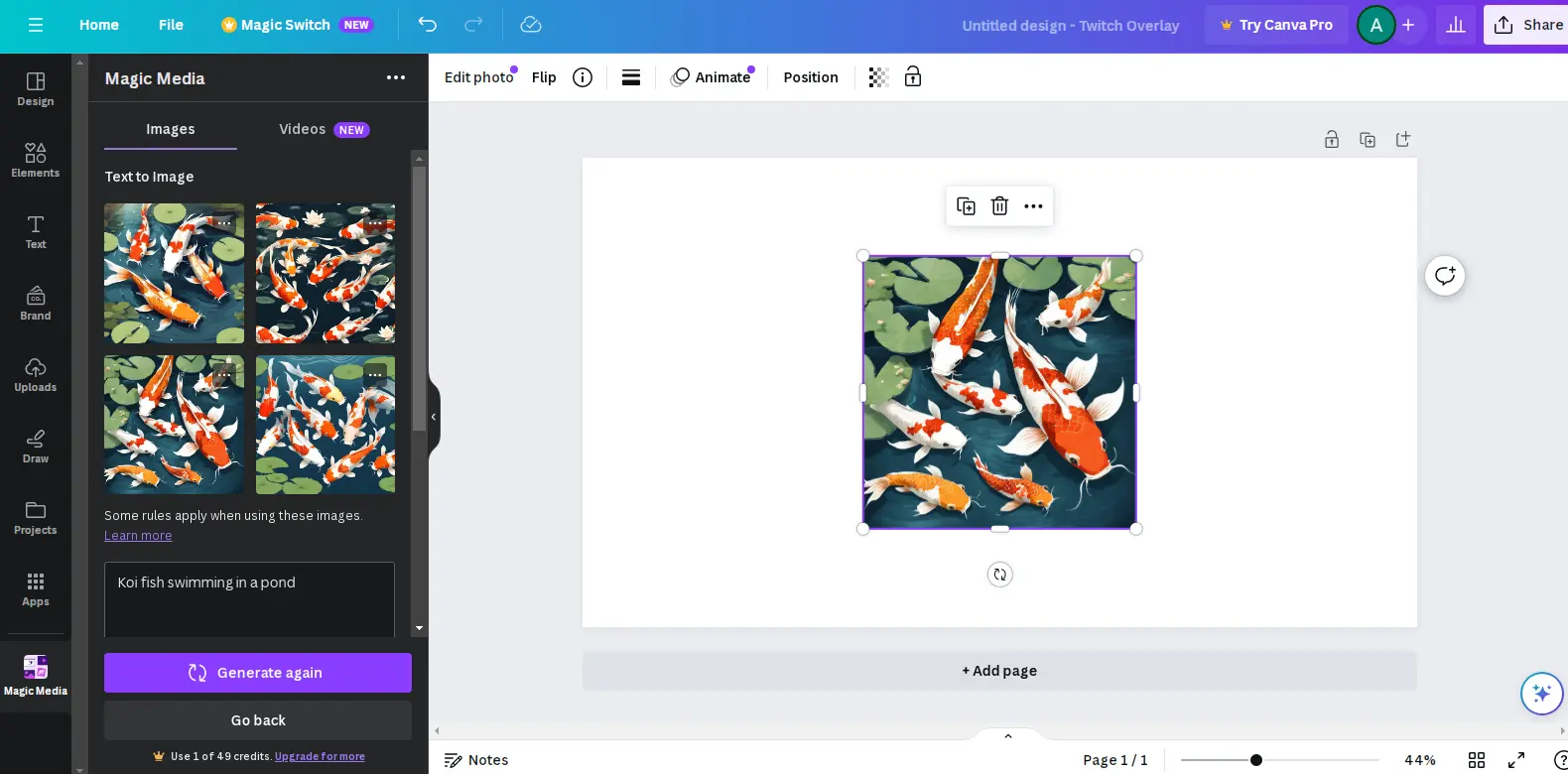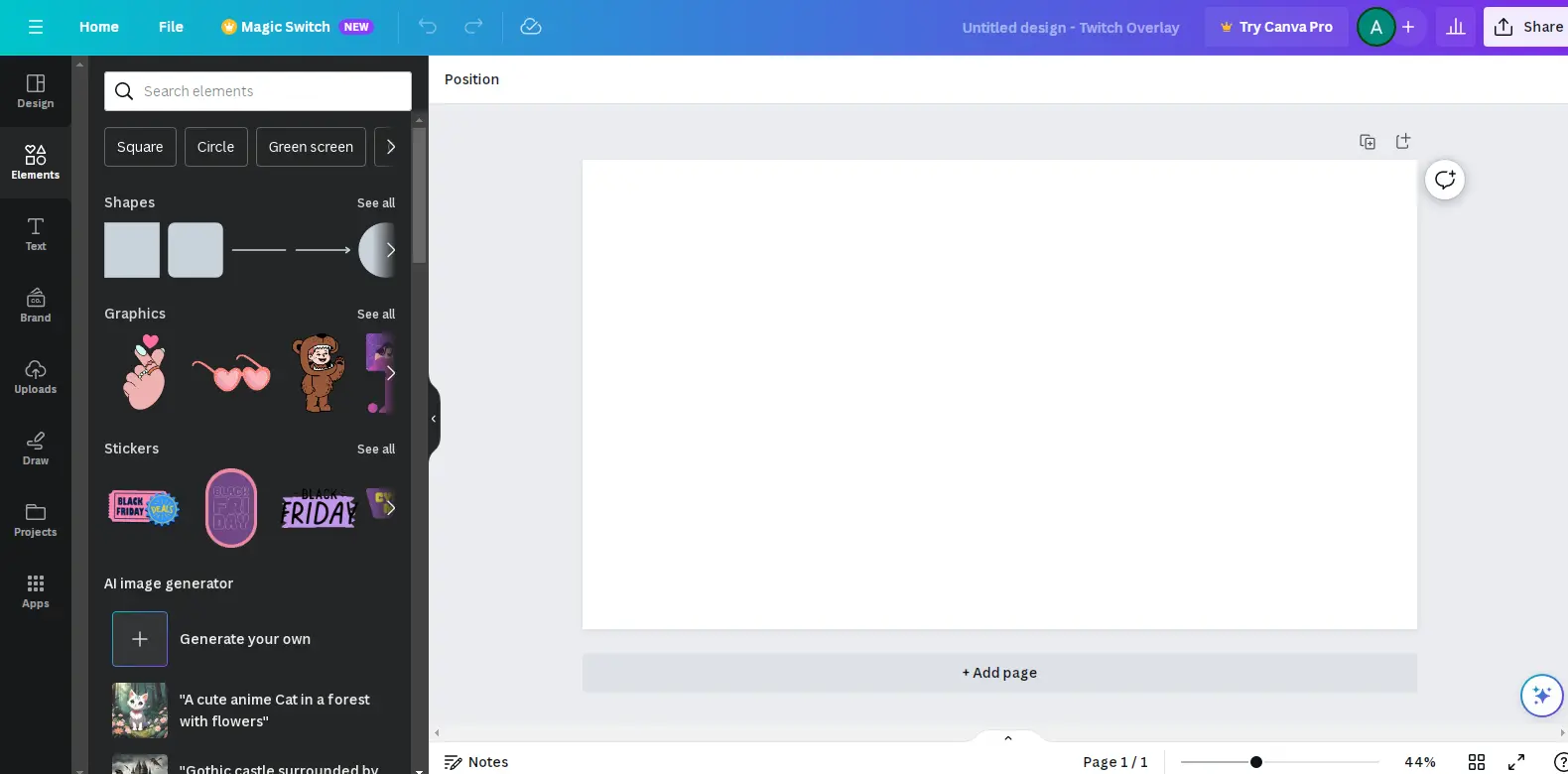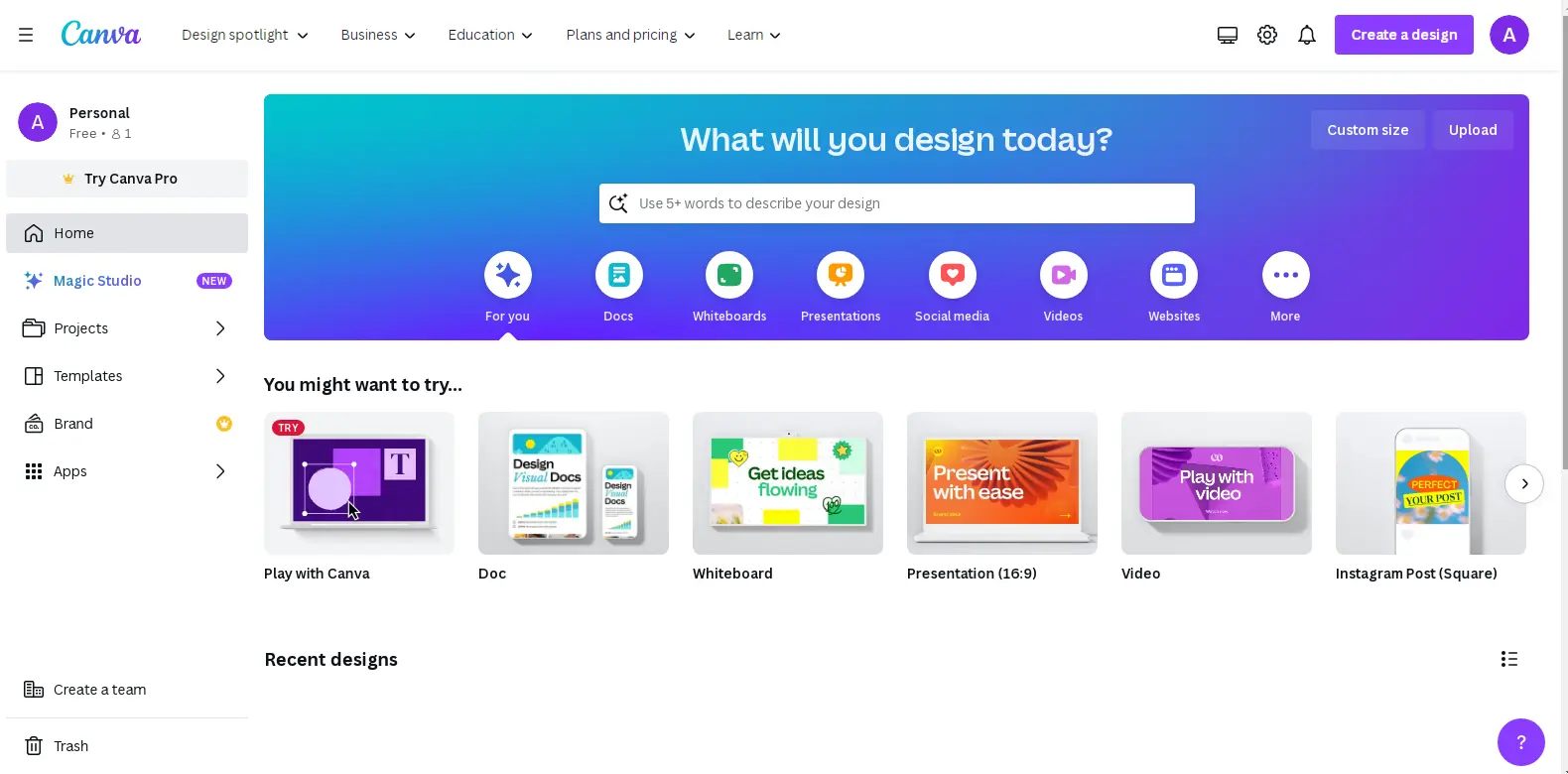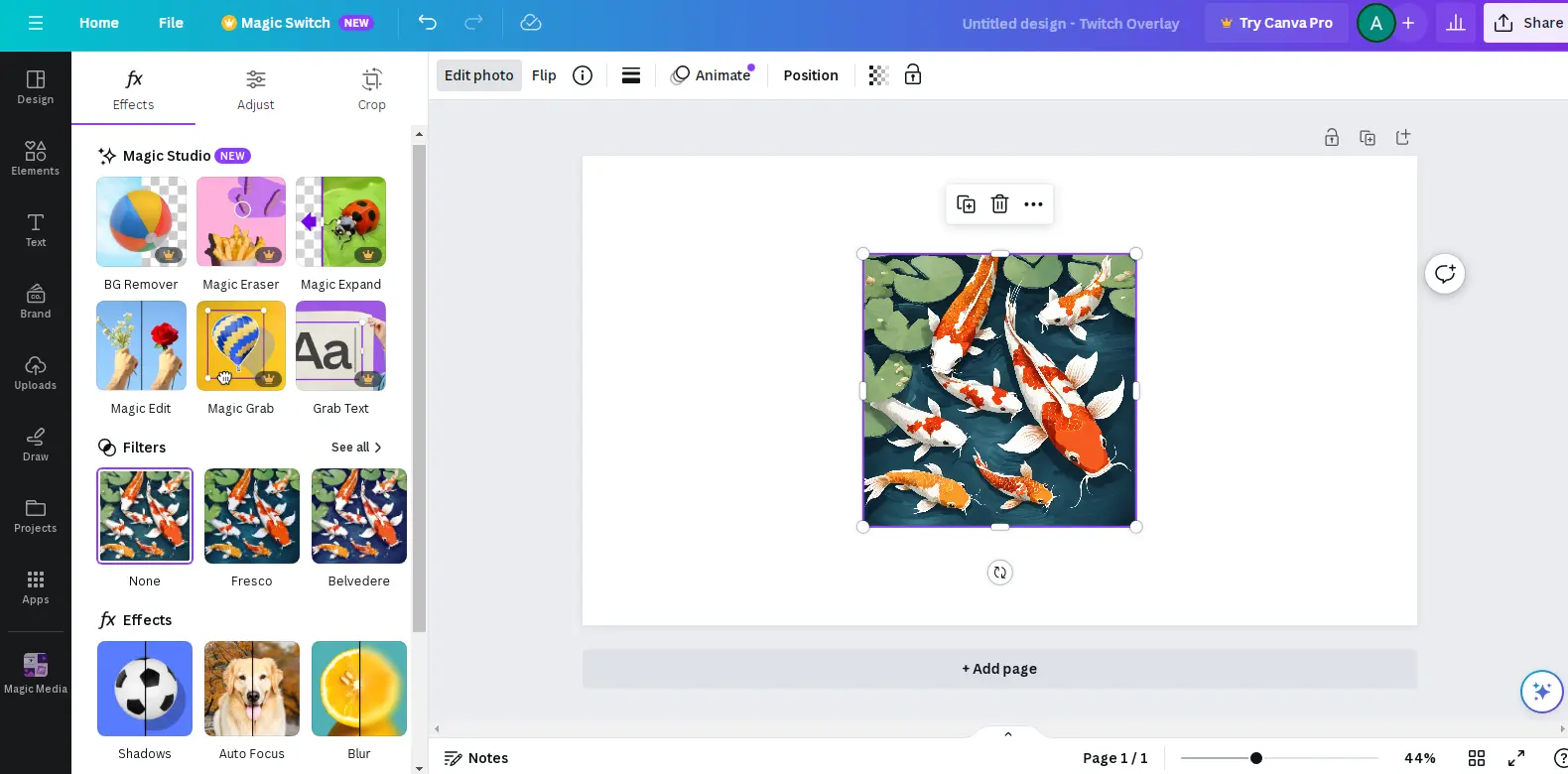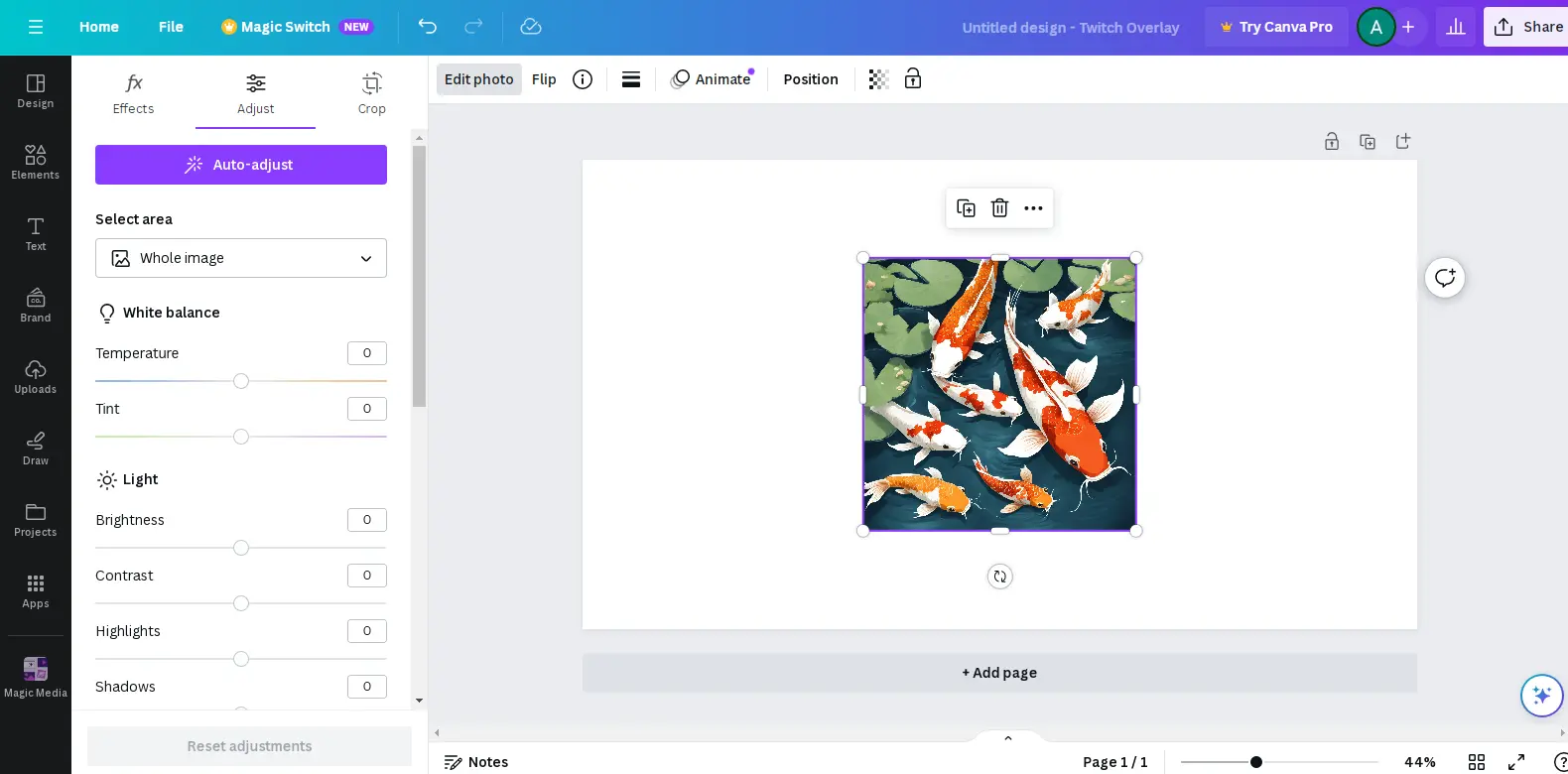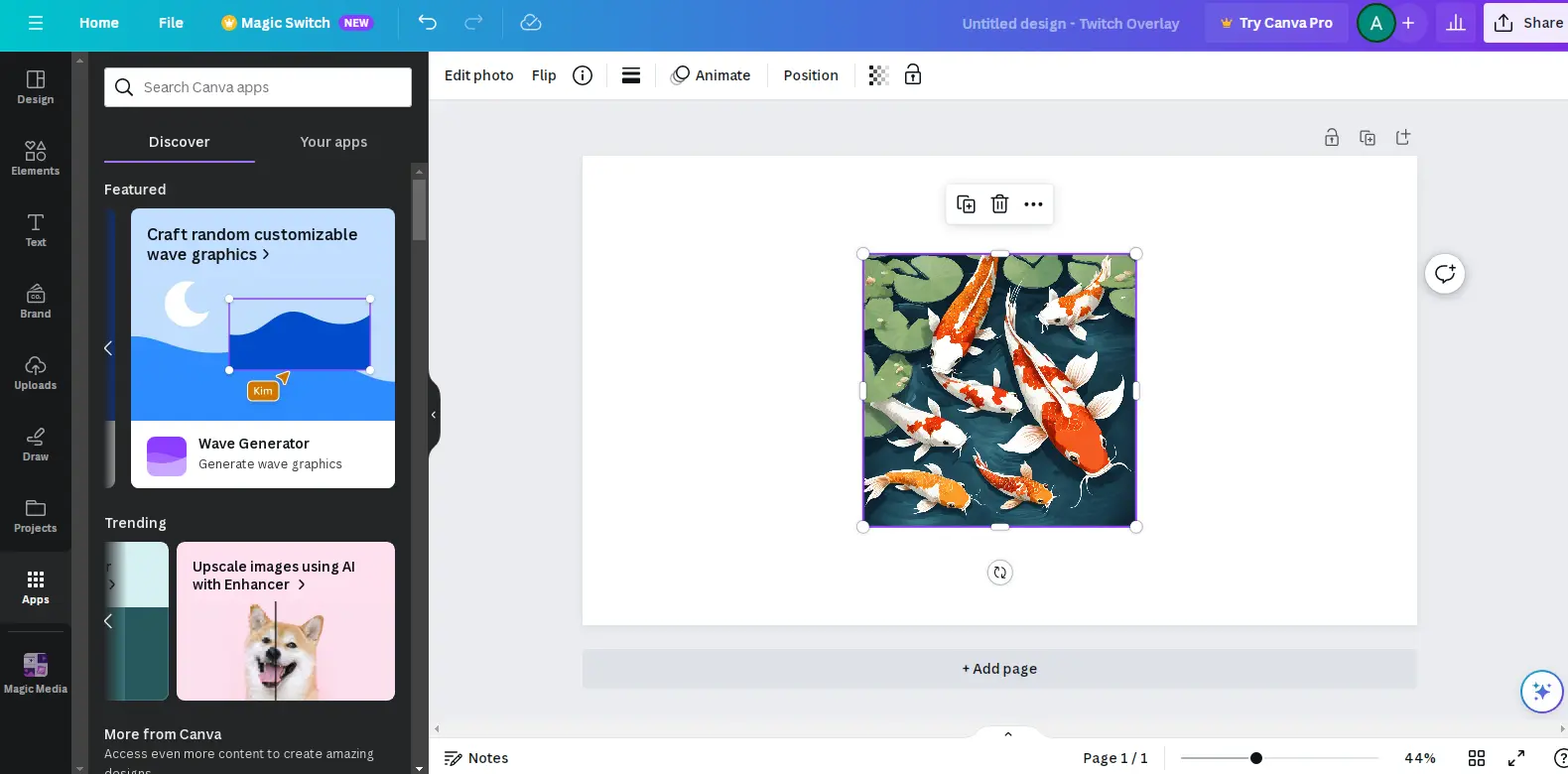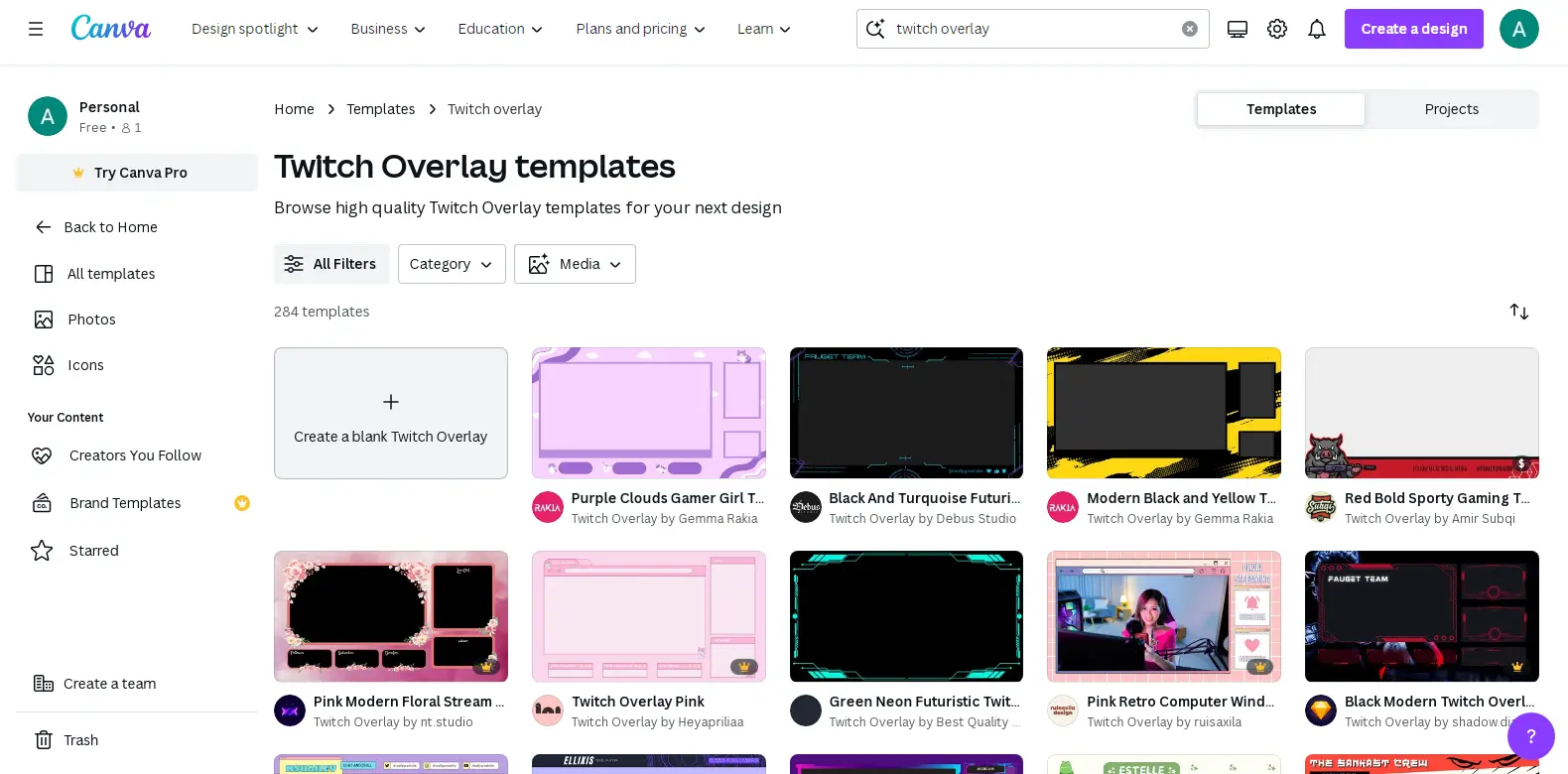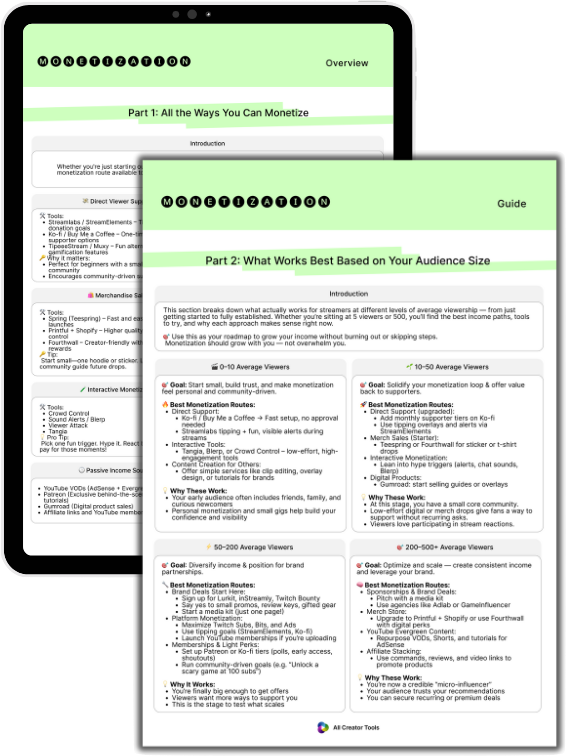Canva
An online graphic design platform.Overview
Key Features
- Overlay Customization
- Custom Media Upload
- Alerts Customization
- Panels Customization
- Image Editor
- Content planner
Best Canva Alternatives
-

Vista Create
A graphic design platform
-

Jitter
A motion design tool.
-

Envato Elements
Stock library with graphic templates, website themes, photos, videos, music tracks, sound effects, fonts, and more
-

Nerd or Die
A shop with premade graphics, overlays and other assets.
-

Pixlr
A suite of photo editing and design tools.
-

Adobe Express
Photo and video editing tool
Canva Reviews 3
Write a review- _pjgibbyDec 29, 2022 • Reviewed on RedditI use Canva! It’s super easy to use for people whose passion is NOT graphic design. They have a ton of templates to base your overlays off of, and they size everything correctly as well.
- Kaos KittenJun 25, 2023 • Reviewed on TwitterI made my stream overlay with a template and even animated it and it looks awesome
- Briciusss 💛💙Apr 19, 2023 • Reviewed on TwitterI use Canva to create graphics and overlays on my stream. For example, I post my stream schedule every week, YouTube thumbnails, I'll make graphics to promote a stream event, or something exciting!